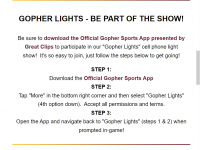pharmacygopher
114 Row 11
- Joined
- Mar 4, 2009
- Messages
- 3,382
- Reaction score
- 3,025
- Points
- 113
Saw this in my email tonight. Could be cool! Those without the app would need to download though.
|
|